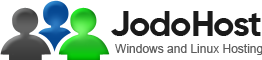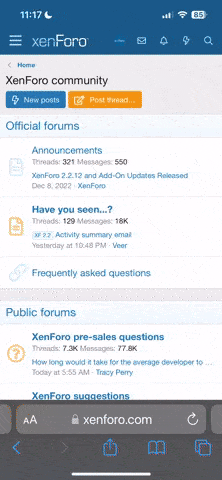hafa
Perch
There is likely a simple solution to this, but I've not yet stumbled upon it so am posting here:
I'm trying to get CDO to play nice with AOL, so am using the following script as a test model. Obviously, I'm substituting for mydomain.com. The script returns no errors, but also sends no mails. Any assistance is appreciated...:
Please note that I've tried both port 587 and 25, as well as changing the value of Const cdoAnonymous to 1.
I'm trying to get CDO to play nice with AOL, so am using the following script as a test model. Obviously, I'm substituting for mydomain.com. The script returns no errors, but also sends no mails. Any assistance is appreciated...:
Code:
Const cdoSendUsingPickup = 1 'Send message using the local SMTP service pickup directory.
Const cdoSendUsingPort = 2 'Send the message using the network (SMTP over the network).
Const cdoAnonymous = 0 'Do not authenticate
Const cdoBasic = 1 'basic (clear-text) authentication
Const cdoNTLM = 2 'NTLM
Set objMessage = CreateObject("CDO.Message")
objMessage.Subject = "Example CDO Message"
objMessage.From = "[email protected]"
objMessage.To = "[email protected]"
objMessage.TextBody = "This is some sample message text.." & vbCRLF & "It was sent using SMTP authentication."
'==This section provides the configuration information for the remote SMTP server.
objMessage.Configuration.Fields.Item _
("http://schemas.microsoft.com/cdo/configuration/sendusing") = 2
'Name or IP of Remote SMTP Server
objMessage.Configuration.Fields.Item _
("http://schemas.microsoft.com/cdo/configuration/smtpserver") = "mail.mydomain.com"
'Type of authentication, NONE, Basic (Base64 encoded), NTLM
objMessage.Configuration.Fields.Item _
("http://schemas.microsoft.com/cdo/configuration/smtpauthenticate") = cdoBasic
'Your UserID on the SMTP server
objMessage.Configuration.Fields.Item _
("http://schemas.microsoft.com/cdo/configuration/sendusername") = "[email protected]"
'Your password on the SMTP server
objMessage.Configuration.Fields.Item _
("http://schemas.microsoft.com/cdo/configuration/sendpassword") = "mypassword"
'Server port (typically 25)
objMessage.Configuration.Fields.Item _
("http://schemas.microsoft.com/cdo/configuration/smtpserverport") = 587
'Use SSL for the connection (False or True)
objMessage.Configuration.Fields.Item _
("http://schemas.microsoft.com/cdo/configuration/smtpusessl") = False
'Connection Timeout in seconds (the maximum time CDO will try to establish a connection to the SMTP server)
objMessage.Configuration.Fields.Item _
("http://schemas.microsoft.com/cdo/configuration/smtpconnectiontimeout") = 60
objMessage.Configuration.Fields.Update
'==End remote SMTP server configuration section==
objMessage.SendPlease note that I've tried both port 587 and 25, as well as changing the value of Const cdoAnonymous to 1.