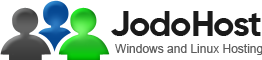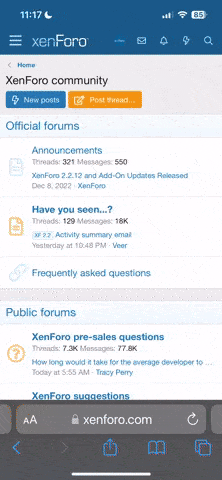antic
Perch
I'm adding this as much for my own future reference as a helpful hint for anyone using Avast.
Every time the virus database is updated you get this nice popup message, but for a very not-nice 15 seconds, and it has really been annoying, especially not being able to click a close button to get rid of it.
So the nice people at Avast gave me this little tip:
Open the file C:\Program Files\Avast4\DATA\avast4.ini
Look for the [AAVM] section, and add the following line:
InfoMessageDuration=5
This will make the popup stay onscreen for 5 secs instead of 15, or whatever delay you like. So.. yay! Hope that helps a little toward world peace for all mankind.
Hope that helps a little toward world peace for all mankind.
Every time the virus database is updated you get this nice popup message, but for a very not-nice 15 seconds, and it has really been annoying, especially not being able to click a close button to get rid of it.
So the nice people at Avast gave me this little tip:
Open the file C:\Program Files\Avast4\DATA\avast4.ini
Look for the [AAVM] section, and add the following line:
InfoMessageDuration=5
This will make the popup stay onscreen for 5 secs instead of 15, or whatever delay you like. So.. yay!