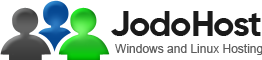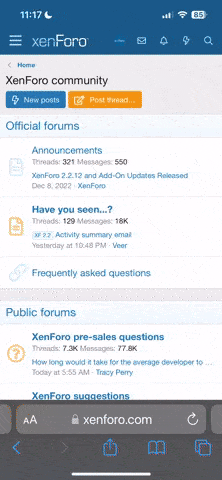My same customer that was having slow down issues with Web5 is now seeing the following error:
"Error 2: Language string failed to load: connect_host"
He has the PHPMailer script (been in place for a couple of years" is all of a sudden failing on the new server.
Here is the code he has had in place for a while (minus private stuff)
Basically the script tries to send out email via his mail.hisdomain.com and if it fails it tries the local host as a backup.
I will try to hard code IP next instead of by dns name for hisdomain and see if it works.
Greg
"Error 2: Language string failed to load: connect_host"
He has the PHPMailer script (been in place for a couple of years" is all of a sudden failing on the new server.
Here is the code he has had in place for a while (minus private stuff)
PHP:
<?
// This is the email address showing who it came from
// Simply store it in a variable
$txtSender = "[email protected]";
// We are now going to create an instance of the PHPMailer class
// which is similar to creating an instance of a form in Delphi SomeForm1 := tFormClass.Create()
$mail = new PHPMailer();
$mail->IsSMTP(); // This tells us we are going to use SMTP for the mail type
$mail->Host = "mail.hisdomain.com"; // Set the Host that will do the mail host.
$mail->Port = 587;
$mail->SMTPAuth = true; // turn on SMTP authentication. Not normally needed for localhost
$mail->Username = "[email protected]"; // SMTP username
$mail->Password = "hispassword"; // SMTP password
$mail->From = $txtSender; // Set who the mail is being sent from. This is like mail.from := value; in delphi
$mail->FromName = "His Company"; // Set the name of the sender
$mail->AddAddress("[email protected]");
$mail->WordWrap = 100; // set word wrap to 100 characters
//$mail->AddAttachment("/var/tmp/file.tar.gz"); // add attachments
//$mail->AddAttachment("/tmp/image.jpg", "new.jpg"); // optional name
$mail->IsHTML(false); // set email format to HTML
$mail->Subject = "Billing Information";
$mail->Body = "*********************************************************************************"."\n";
$mail->Body .= "Program: ".$Program."\n";
$mail->Body .= "EmailAddress: ".$EmailAddress."\n";
$mail->Body .= "CompanyName: ".$CompanyName."\n";
$mail->Body .= "CompanyAddress: ".$CompanyAddress."\n";
$mail->Body .= "City: ".$City."\n";
$mail->Body .= "StateOrProv: ".$StateOrProv."\n";
$mail->Body .= "ZipCode: ".$ZipCode."\n";
$mail->Body .= "Attention: ".$Attention."\n";
$mail->Body .= "POnumber: ".$POnumber."\n";
// $mail->AltBody = "This is the body in plain text for non-HTML mail clients";
// Now attempt to send to softech address
if (@$mail->Send()) {
$isMailedToSoftech = True;
} else {
// Set as failed and store error message
$isMailedToSoftech = False;
$ErrorMailMsg = $mail->ErrorInfo;
// Now let's attempt to send to via the locahost since it failed.
$mail->Host = "localhost";
$mail->Port = 25;
$mail->SMTPAuth = false; // turn off SMTP authentication. Not normally needed for localhost
$mail->Body .= "\n";
$mail->Body .= "NOTE: mail.hisdomain.com mail server failed... emailed via mail.hisdomain.com\n";
// Now physically send.
if ($mail->Send()) {
$isMailedToSoftech = True;
} else {
$isMailedToSoftech = False;
$ErrorMailMsg = $mail->ErrorInfo;
}
}
// If we successfully emailed softech, now let's email prospect.
if ($isMailedToSoftech) {
$mail = new PHPMailer();
$mail->IsSMTP(); // This tells us we are going to use SMTP for the mail type
$mail->Host = "mail.hisdomain.com"; // Set the Host that will do the mail host.
$mail->SMTPAuth = true; // turn on SMTP authentication. Not normally needed for localhost
$mail->Username = "[email protected]"; // SMTP username
$mail->Password = "hispassword"; // SMTP password
$mail->From = $txtSender; // Set who the mail is being sent from. This is like mail.from := value; in delphi
$mail->FromName = "His Company"; // Set the name of the sender
$mail->AddAddress($EmailAddress);
$mail->WordWrap = 100; // set word wrap to 100 characters
//$mail->AddAttachment("/var/tmp/file.tar.gz"); // add attachments
//$mail->AddAttachment("/tmp/image.jpg", "new.jpg"); // optional name
$mail->IsHTML(false); // set email format to HTML
// This is the chosen text depending on the download type
$mail->Subject = $Program." - Download Instructions";
$mail->Body .= "Thank you for requesting our newest ".$Program." program ..."."\n";
$mail->Body .= "\n";
$mail->Body .= "Your new program installs in seconds and is very easy to use!"."\n";
$mail->Body .= "\n";
$mail->Body .= "1. Please be sure you have viewed one of the online animated demos!"."\n";
$mail->Body .= "\n";
$mail->Body .= "2. Visit: ".$DownloadURL." to download your installation file."."\n";
$mail->Body .= "\n";
$mail->Body .= "3. Follow the simple instructions carefully..."."\n";
$mail->Body .= "\n";
$mail->Body .= "DOWNLOAD INFO:"."\n";
$mail->Body .= " Your user name : ".$UserName." (lower case, no spaces)"."\n";
$mail->Body .= " Your password : ".$UserPassword." (lower case, no spaces)"."\n";
$mail->Body .= " Site authorization : ".$SiteAuthorization."\n";
$mail->Body .= "\n";
$mail->Body .= "Thank you again for requesting our ".$Program." program! Please let"."\n";
$mail->Body .= "us know if you have any questions!"."\n";
$mail->Body .= "\n";
$mail->Body .= "His Name"."\n";
$mail->Body .= "Sales & Support Staff"."\n";
$mail->Body .= "His Company"."\n";
if (@$mail->Send()) {
$isMailedToProspect = True;
} else {
// Set as failed and store error message
$isMailedToProspect = False;
$ErrorMailMsg = $mail->ErrorInfo;
// Now let's attempt to send to via the locahost since it failed.
$mail->Host = "localhost";
$mail->SMTPAuth = false; // turn off SMTP authentication. Not normally needed for localhost
// Now physically send.
if ($mail->Send()) {
$isMailedToProspect = True;
} else {
$isMailedToProspect = False;
$ErrorMailMsg = $mail->ErrorInfo;
}
}
}
?>Basically the script tries to send out email via his mail.hisdomain.com and if it fails it tries the local host as a backup.
I will try to hard code IP next instead of by dns name for hisdomain and see if it works.
Greg