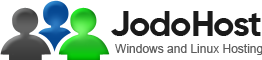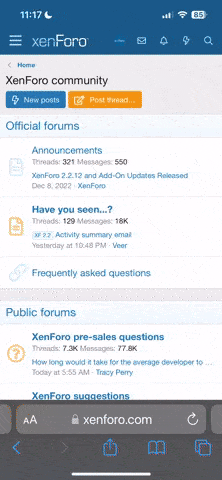Search results
-
L
Access auto identifier lost during import to SQL
Finally found a way, after working with DBA, here is the SQL statement produced... BEGIN TRANSACTION SET QUOTED_IDENTIFIER ON SET TRANSACTION ISOLATION LEVEL SERIALIZABLE SET ARITHABORT ON SET NUMERIC_ROUNDABORT OFF SET CONCAT_NULL_YIELDS_NULL ON SET ANSI_NULLS ON SET ANSI_PADDING ON...- LinuxGold
- Post #7
- Forum: Microsoft Development
-
L
Access auto identifier lost during import to SQL
Hmmm, can not get enterprise manager... (admins you know..) how about if I drop that ID, and add a new column starting at 7097 as a primary key that increments automatically, how do I do about that?- LinuxGold
- Post #6
- Forum: Microsoft Development
-
L
Access auto identifier lost during import to SQL
I'm using SQL Query Analyzer program. More like command prompt type.- LinuxGold
- Post #4
- Forum: Microsoft Development
-
L
Access auto identifier lost during import to SQL
BTW, the SQL server is MS SQL 2000 with service pack 3.- LinuxGold
- Post #2
- Forum: Microsoft Development
-
L
Access auto identifier lost during import to SQL
I'm pretty familiar with MySQL, now trying to learn MS SQL. I imported the Access database (Access 97) into MS SQL server and auto increment seems to be lost. QA.ID is supposed to be auto_incremented, how do I alter that table? When I programmed ASP, I get the error as follows...- LinuxGold
- Thread
- Replies: 6
- Forum: Microsoft Development