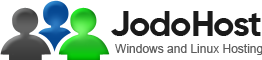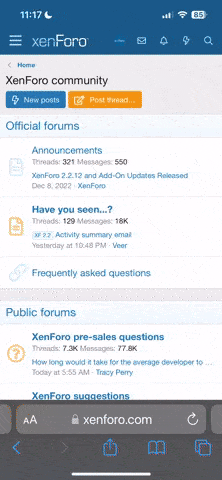Search results
-
D
DNN: "File Manager Not Available"
I think this is got do do with HSphere settings. In my previous hosts, they used older version of HSphere, and I had no problems- dnnportal
- Post #16
- Forum: Microsoft Development
-
D
DNN: "File Manager Not Available"
good to hear. Let me know if you have further issues- dnnportal
- Post #15
- Forum: Microsoft Development
-
D
To all DNN'ers
All comments are welcomed http://www.ethuongmai.com If you need custom built modules for DNN, you can contact me support at ethuongmai dot com- dnnportal
- Thread
- Replies: 3
- Forum: Website Reviews
-
D
DNN: "File Manager Not Available"
bliss, useronline is not installed by default. You'll need to manually install it. I think the PA is included with DNN distribution- dnnportal
- Post #8
- Forum: Microsoft Development
-
D
DNN: "File Manager Not Available"
Lengen92, paste in the impersonation section of your web.config so I can take a look at it- dnnportal
- Post #7
- Forum: Microsoft Development
-
D
System.OutOfMemoryException
Is is possible to determine what is causing the memory leak as this is occuring quite often now? Web app or OS?- dnnportal
- Post #10
- Forum: H-Sphere Shared Hosting
-
D
H-Sphere API
I'd be interest in accesing the API too as I want to be able to create emails accounts from my web site -
D
Setup DNS
Does anyone knows how I can have my DNN setup such that if someone type in a sub-domain name that is not configured in the DNS yet, for example aaa.mydomain.com or bbb.mydomain.com it automatically redirects to www.mydomain.com Any help is appreciated.- dnnportal
- Thread
- Replies: 2
- Forum: H-Sphere Reseller Hosting
-
D
DNN: "File Manager Not Available"
I had the exact same issue before, it took a while to figure out what the problem was. It seems that there is a configuration issue with impersonation in ASP.NET. What you'll need to do is the force impersonation to false in your web.config file.- dnnportal
- Post #3
- Forum: Microsoft Development
-
D
System.OutOfMemoryException
Has anyone experienced System.OutOfMemoryException in their APS.NET applications in Win5 server?- dnnportal
- Thread
- Replies: 10
- Forum: H-Sphere Shared Hosting
-
D
VPS and MONO
Just wondering if Jodohost supports MONO (Opensource version of C#) with VPS accounts? If not is is possible to install MONO after I register for a VPS account? -
D
DotNetNuke
This is really interesting as I've never encountered it before (from other hosting providers) Basically, the problem is now solved by changing the identity (impersonation) element in Web.Config file. My understanding is by default (not specifying in the Web.Config), impersonation is set to... -
D
DotNetNuke
Its not often that I can complement on a web host but with Jodohost my experience in the last couple of days have been quite pleasant compared to my experiences of previous hosts in particular the response time of trouble tickets. I am currently still trialing JodoHost with DotNetNuke...